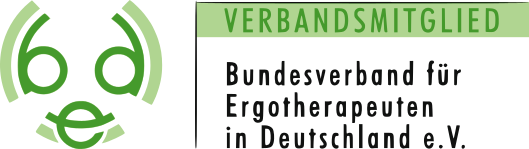Please note that any transmission of information that does not take place in person but via electronic networks using technical devices is potentially insecure. Even a fax that you send carries risks, because even if we consider the telephone lines used for this purpose to be relatively secure, your fax may lie in the fax machine at the recipient's for a longer period of time and thus be readable by anyone who walks by there. Note: In my practice, third parties do not have access to incoming faxes.
Please do not send confidential data via e-Mail...
Far more frequently than by fax, information is now sent by e-mail. These messages - also depending on your e-mail service provider - follow very convoluted paths that are hardly comprehensible to the layman, and among other things they could be stored and analyzed on third-party servers (especially if foreign, e.g., U.S., service providers are involved). "I have nothing to hide," is a statement you often hear in this context. Of course. Most of us have nothing to hide. But most people would still complain loudly if they found their mail (for example, a report from the doctor) torn open in the mailbox and thus most likely already read by strangers. And rightly so: after all, the secrecy of correspondence is a fundamental right enshrined in the German constitution. The secrecy of telecommunications is also anchored in the Basic Law. Strange, then, that so many people don't care about the protection of their e-mail communications. Anyway: I recommend not to write any sensitive information (e.g. diagnoses) into your e-mails and not to attach any doctor's reports or similar, unless...
... unless you use encryption with PGP / GnuPG.
This is a very good end-to-end encryption standard. To use this encryption method you need additional software, which is available free of charge. Be brave: Pretty Good Privacy is so easy to use these days that even users who are completely inexperienced with IT can get to grips with it straight away.
You are welcome to download my public key here (Ingbert_Petersen.asc), which you can then simply import with a mouse click using your PGP program (right mouse button, then "Save target as...").
Of course, you can also add the key manually via COPY-PASTE: It is printed below.
Fingerprint:
1DAC 970B 950D 8872 D4C1 8E9C 6476 6FB9 11D6 AE57
Key:
-----BEGIN PGP PUBLIC KEY BLOCK-----
Version: GnuPG v2.0.20 (MingW32)
mQENBFHSPAwBCAC5x5ZkwCXnwx+xdgL/dj2vt1z4cmpAQ0xxv5A/3G8FdHwg4OrW
KoXWHDbpIZFBWUDkk2x7DNcCQ1qf0iAQpGxHMhpfBMrgCE3egqG+wmSblbAyNVAJ
wa519gXbZp1qgcATMQNxvY6yZGoh3o2TGKublE/ZNlorURPSFC9oGckDweq9urtM
52uQXHD/hSsAVAMNZZMWDdPt8td1G4iafxeRMpostuJpe9fSsCsghx7Nxo7mm6dv
ul2ARnfQ/I3W9N2W5arysIPO9aPSsNcmw10DlO0W/MY9myHhXLJ1tIG9p6iamh/S
SjL2Txo2dx2J11ExEmhS7BlUhsUZK0W3zsDHABEBAAG0KkluZ2JlcnQgUGV0ZXJz
ZW4gPGluZ2JlcnQucGV0ZXJzZW5Ad2ViLmRlPokBPAQTAQIAJgIbDwcLCQgHAwIB
BhUIAgkKCwQWAgMBAh4BAheABQJR0j1ZAhkBAAoJEGR2b7kR1q5XvcgH/0O3XyTh
EQPSineTUCMS2S85DHnUXgd4AfTI5MerQpCVL9gp+HMbh/KIovzqhOGgNnb0A2F8
RES3cztiBIAm6KZrs+D8fa2aKlYkt9T8ipr0op9M8EsAELP8dO/yU2UlR6PYBaL3
OQhMl1RP7ZAG0Qm7efTul3bCBxtR8MjrG5l5PKBhH8OeU6aFzkYOTHqLbe8gzNNC
nPpV9KbifykYAk14F9PNq8KomlUuU3JseDyDCbHaoQwFWCrqKwu4AscfQf23j7m4
daqbf9q2QTlHZ/A6TRCKmK96Nz0o40Al94wnNUzy3zLpWmlzWY4Uwejgi3V0M8T+
RU+Nd7LNgt/ix7m0KkluZ2JlcnQgUGV0ZXJzZW4gPGluZm9AaW5nYmVydHBldGVy
c2VuLmRlPokBOQQTAQIAIwUCUdI9DAIbDwcLCQgHAwIBBhUIAgkKCwQWAgMBAh4B
AheAAAoJEGR2b7kR1q5X4vMH/0E78Fo4s4yJDqVoisggkvMtHTJnnSjhDBuq+cHE
pZmmCKOTVKYqnUNvEg3AsgHWSd1Utyl3jxgiwQXN7V0+GFDqQ72pjsV1M703E/Rr
/fqlSEfyYynxEFo8Tc+EgHk9iV8ZDZwSr31ZIuRbzoxsG39RQIbHEDbdbVmkO9cN
kycccXlg35cXFNUwFYQ8TOqCJxWyxhDvcDKR7CeYuuU4UtmBMMc7B+9vsB/h43ip
xmryHS8f7H3t6+1772fDBaoqqmxNikHguACRN0T0XJ7bsIxPxIsNJrjpG9iTLX95
MpE9gd8Gcx9C8D4QE8YJ6Jt2061OjXAmda8PjijFx0+cvs0=
=xWKt
-----END PGP PUBLIC KEY BLOCK-----